Prometheus Node Export 监控系统服务运行状态
监控系统服务运行状态,监控的是指被systemd管理的系统服务都可以被普罗米修斯采集到其状态,比如node_port ssh docker
[root@localhost ~]# pstree
systemd─┬─NetworkManager───2*[{NetworkManager}]
├─VGAuthService
├─abrt-watch-log
├─abrtd
├─agetty
├─auditd───{auditd}
├─containerd───17*[{containerd}]
├─crond
├─dbus-daemon
├─grafana-server───11*[{grafana-server}]
├─irqbalance
├─master─┬─pickup
│ └─qmgr
├─node_exporter───4*[{node_exporter}]
├─polkitd───5*[{polkitd}]
├─prometheus───7*[{prometheus}]
├─rsyslogd───2*[{rsyslogd}]
├─sshd─┬─4*[sshd───bash]
│ └─sshd───bash───pstree
├─systemd-journal
├─systemd-logind
├─systemd-udevd
├─tuned───4*[{tuned}]
└─vmtoolsd───{vmtoolsd}监控系统服务运行状态
/usr/local/node_exporter/node_exporter --web.config=/usr/local/node_exporter/config.yml --collector.systemd --collector.systemd.unit-whitelist=(docker|sshd|nginx).service这样就是给系统服务给监控起来
可以看到有很多采集器,启动采集systemd服务
[root@localhost node_exporter]# ./node_exporter --help
--web.config="" [EXPERIMENTAL] Path to config yaml file that can enable TLS or authentication.
--collector.systemd Enable the systemd collector (default: disabled).
--collector.systemd.unit-whitelist=".+"
Regexp of systemd units to whitelist. Units must both match whitelist and not match blacklist to be included.被采集的白名单 要采集谁
[root@localhost ~]# cat /usr/lib/systemd/system/node_exporter.service
[Unit]
Description=node_exporter
[Service]
ExecStart=/usr/local/node_exporter/node_exporter --web.config=/usr/local/node_exporter/config.yml --collector.systemd --collector.systemd.unit-whitelist=(docker|sshd|nginx).service
ExecReload=/bin/kill -HUP $MAINPID
KillMode=process
Restart=on-failure
[Install]
WantedBy=multi-user.target
[root@localhost ~]# systemctl daemon-reload
[root@localhost ~]# systemctl restart node_port
node_systemd_unit_state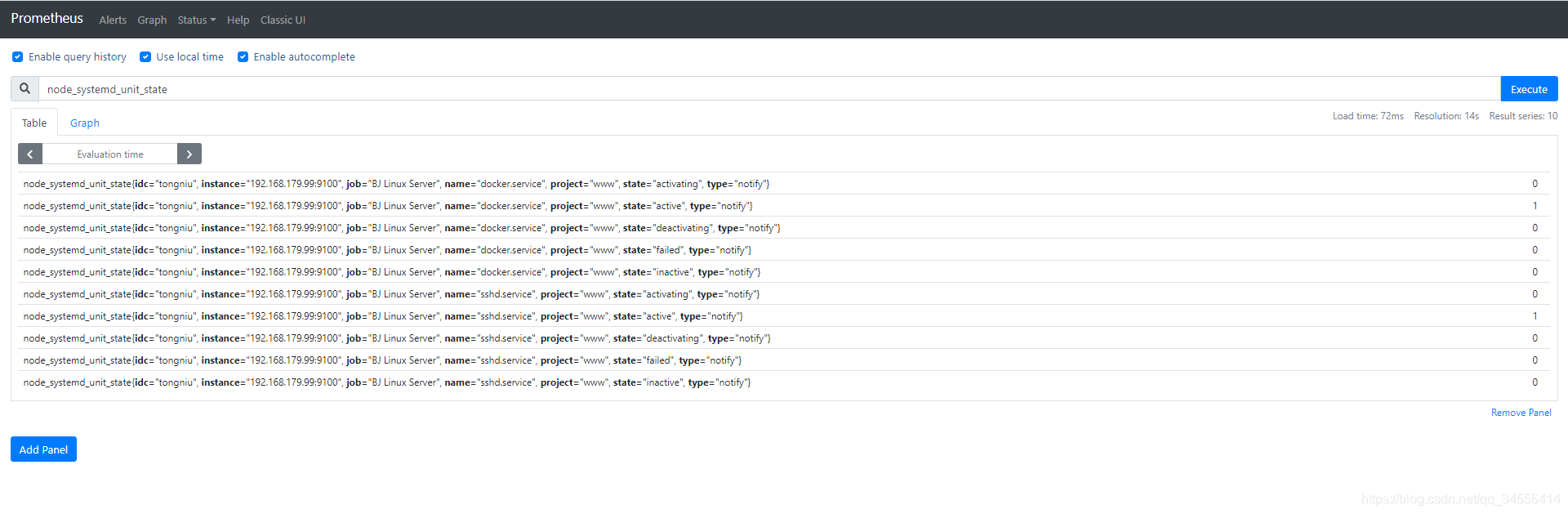
这里面可以通过状态来查看服务是否起来
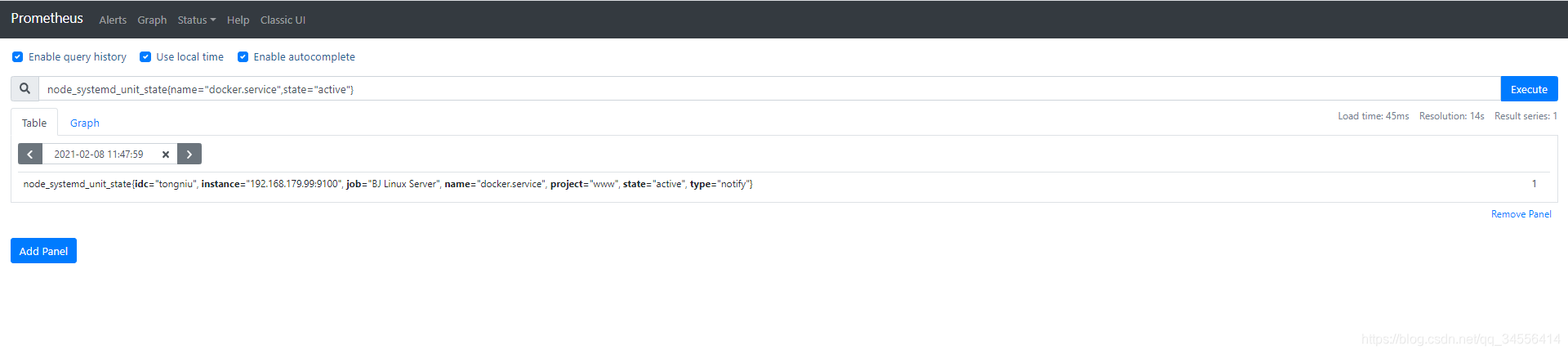
可以看到docker的服务是启动的,如果这个值为0那么就可以通过告警规则来引用这个表达式node_systemd_unit_state{name="docker.service",state="active"}来判断是否等于1还是0.通过这个值来监控系统服务的运行状态,挂了就可以及时的发送告警
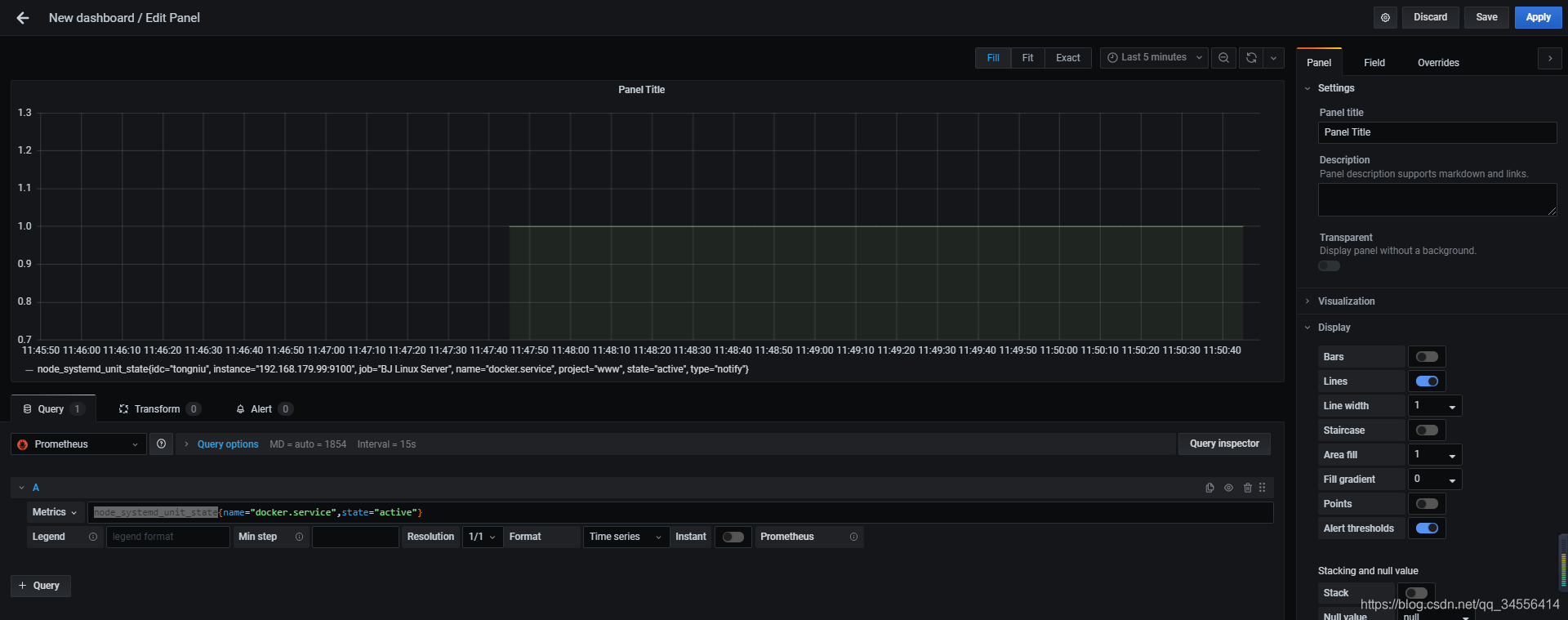
目录 返回
首页