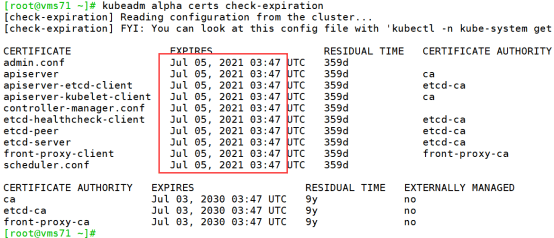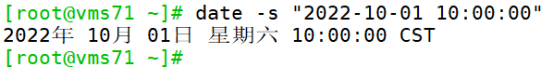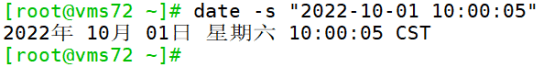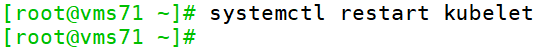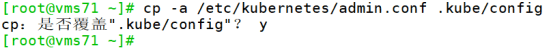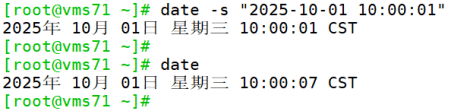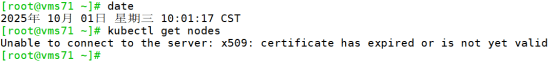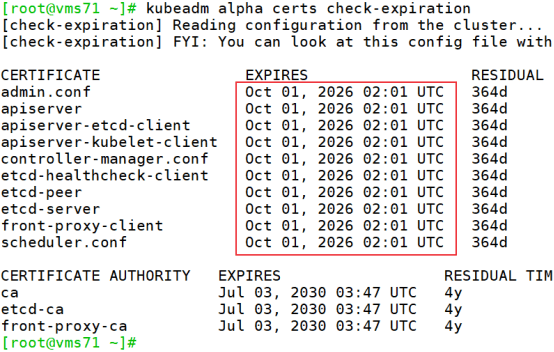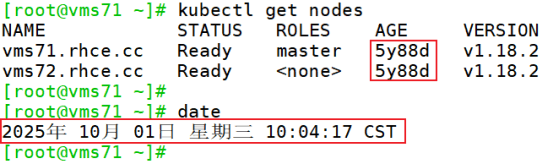kubernetes集群证书一年后过期,如何续期
模拟证书过期
由kubeadm部署的集群,所生成的证书证书有效期为一年,过期之后集群就不能再次使用了,我们可以对证书进行续期,这样集群就可以继续使用。
可以通过如下命令查看具体过期时间:
kubeadm alpha certs check-expiration
这里显示证书在2021年7月5日过期,然后把所有节点的系统时间调整到 2022年10月1日:
所有节点的时间都要调整。
然后在master(vms71上)执行kubectl命令:
[root@vms71 ~]# kubectl get nodes Unable to connect to the server: x509: certificate has expired or is not yet valid [root@vms71 ~]#
此时提醒证书已经过期。
对证书进行续期
用如下命令申请续期一年:
kubeadm alpha certs renew all
[root@vms71 ~]# kubeadm alpha certs renew all
...输出...
certificate for the front proxy client renewed
certificate embedded in the kubeconfig file for the scheduler manager to use renewed
[root@vms71 ~]#
验证
验证集群是否可用: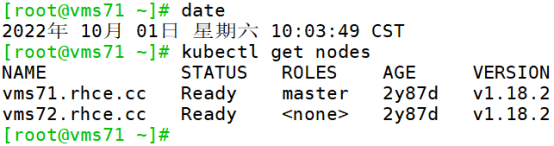
已经可以继续使用了。查看集群过期时间: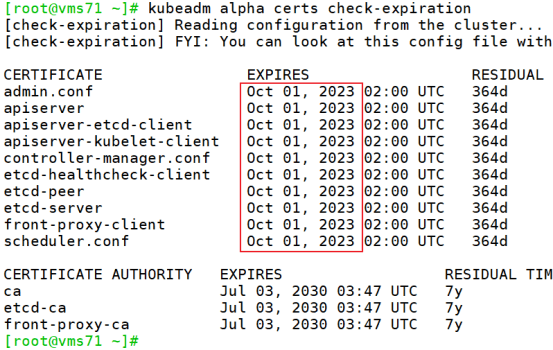
过期时间已经到了2023年10月1日了。
再练习一次
再次把系统时间改成2025年10月1日(所有节点都改):
因为证书有效期是2023-10-01,现在是2025-10-01,所以证书是过期的:
跟前面的做法一样:再次用kubeadm alpha certs renew all对证书进行续期,然后重启kubelet,更新kubeconfig文件。
然后查看证书过期时间:
已经显示为2026年10月1日(当前是2025年10月1日),验证集群是否可用:
目录 返回
首页